You have probably received one of our “THANK YOU” cards with the two sparklers and would now like to know exactly what they are all about!
The idea is that you share the two sparklers with someone who does not yet know about Vision South America. Light the two sparklers together and take a photo or video. You then post this in your Instagram story and link @visionsuedamerika.
This way, even more people will see it and learn about our work for people who urgently need help.
If you don’t have or use Instagram, you can also send us your photo or video via WhatsApp, email or the medium of your choice.
Need help with your Instagram post? Then read on and see how it works.

| 1. | Create a photo or video of you sharing the sparklers with someone. |
| 2. | Open Instagram and click on the (+) at the top left of your profile picture.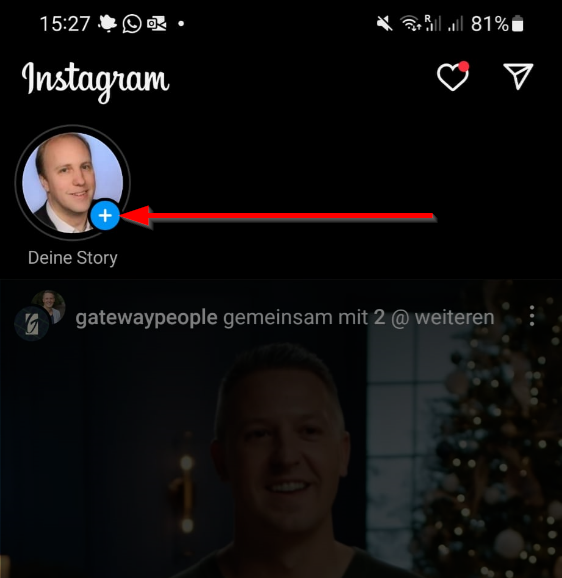 |
| 3. | Select the photo/s or video/s you want to publish and tap on “Select”. |
| 4. | Now link @visionsuedamerika. To do this, tap on the smily.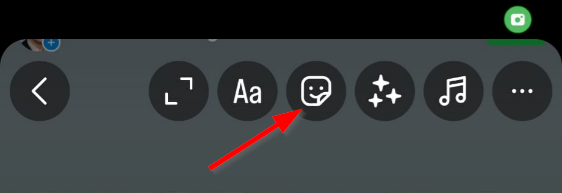 |
| 5. | Select “@MENTION” in the overview. Now you can see “@MENTION” on your picture. |
| 6. | Tap on [1] “@MENTION” and then enter “visionsuedamerika” directly into the keyboard [2].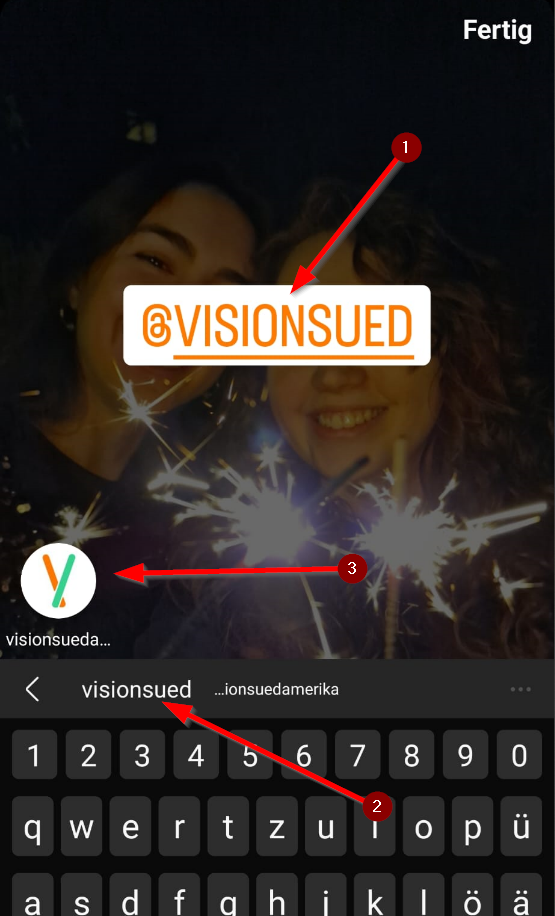 The Vision South America logo will now appear above the keyboard [3]. Tap this to link your post to Vision South America. |
| 7. | Now you should see “@VISIONSUEDAMERIKA” on the picture. Then you have done everything right. You can also move it and make it smaller/larger with two fingers. At the end you have to tap on the white arrow to the right. |
| 8. | Now select “Your story” and tap the “Share” button. Done!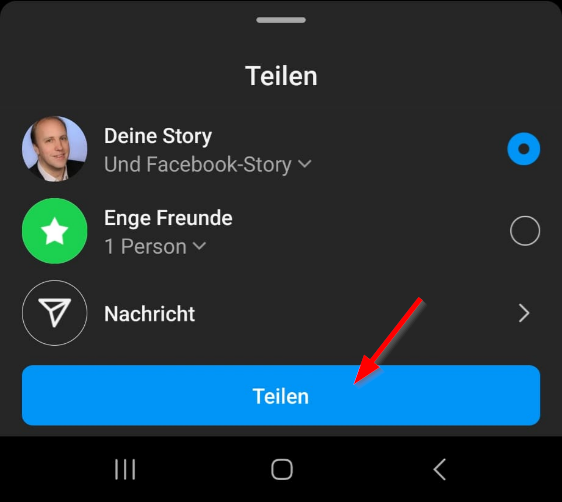 Thank you very much! |
